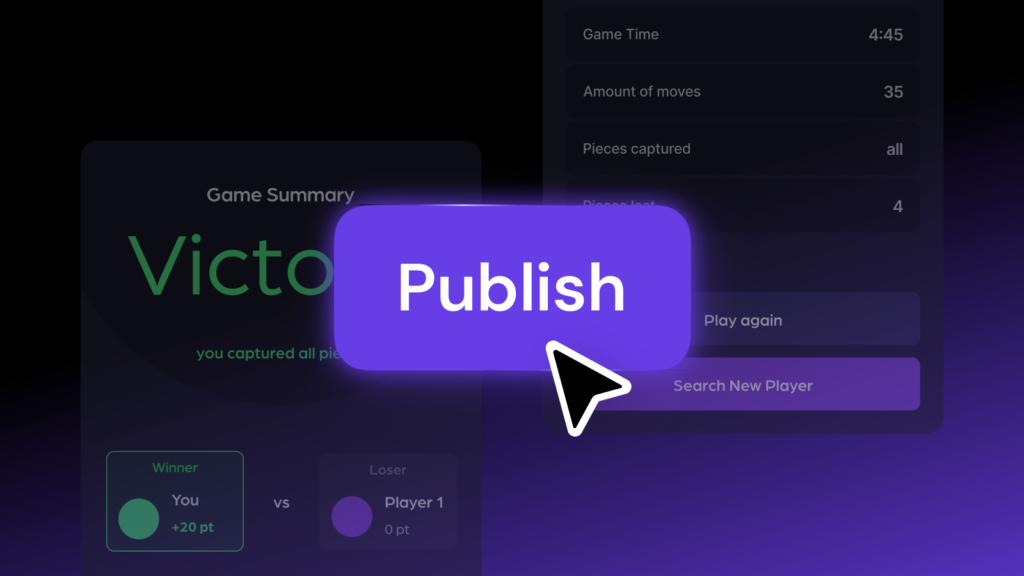How to build an online course platform

When I first set out to build an online course platform, I won’t lie – it felt a bit overwhelming. First of all, I didn’t know how to code, and second, I wasn’t really sure where to start.
But turns out, it’s actually simpler than I thought. You just have to follow a few key steps:
- Validate the market. Check if there’s real demand for your course topic by researching competitors, trends, and audience needs.
- Plan the course content. Outline your course modules, lessons, and materials to create a structured learning experience.
- Choose your tool. Select a tool to build and host a course platform that matches your technical skills, budget, and flexibility needs.
- Build the course platform. Develop your course website or app, upload content, and set up user management.
- Test and gather feedback. Launch a beta version, gather feedback from early users, and fix issues.
- Promote and grow your course. Plan how to attract students and grow your platform over time.
In this article, I’ll share my personal experience building an online course platform using Hostinger Horizons, a no-code tool that made the entire process simple and accessible.
1. Course content planning
Planning your course content is the first and arguably the most important step in creating your online course platform. If it’s your first time creating a course, you might not know where to start – and that’s totally normal. Here’s how I tackled it:
Start with market validation
Before you invest your time and resources into building your course, make sure there’s actual demand for your topic.
For example, since I planned on creating a yoga course, I researched popular yoga and fitness courses on YouTube and other platforms (Instagram, Udemy, TikTok).
I searched for terms like “yoga for beginners,” “home yoga programs,” and “yoga for stress relief” to see what content already exists:

I looked at which videos and courses had the most views and engagement. Reading comments and questions helped me understand what learners struggle with or want to learn next.
This type of simple research will help you avoid creating a course no one really needs.
Define your course goals
Once you confirm there’s interest in your topic, it’s important to pinpoint exactly what the learners should gain by the end of your course.
For my yoga program, I wanted learners to build flexibility, improve posture, and feel confident following different yoga flows on their own. Having these clear goals helped me stay focused and shape the content to deliver real value.
To help you define your own goals, ask yourself questions like:
- What specific skills or knowledge do I want my students to gain?
- How will my course improve their lives or solve their problems?
- What should learners be able to do or understand after completing my course?
- Are my goals realistic and measurable?
- How can I break down these goals into smaller learning milestones?
Answering these questions will help you create a focused, impactful course that meets your learners’ needs.
Break the course into modules and lessons
Next, you want to outline the structure. Divide your course into logical modules or sections, each covering a main topic.
For example, I created modules like:
- Foundations of yoga
- Flow and movement
- Strength and balance
- Meditation and mindfulness
Then I broke each module down into smaller, manageable lessons that focus on specific poses, sequences, or concepts.
Ask yourself:
- What are the big building blocks of my course?
- How can I group related content into clear sections?
- What smaller lessons will help learners progress smoothly through each module?
- Am I sequencing the lessons in a way that builds knowledge step-by-step?
This way, you create a clear roadmap for both you and your students, making the learning experience easier to follow and more motivating.
Decide on course materials
Think about the types of content you want to create to make your course engaging and effective. Videos work great for tutorials and demonstrations, but adding quizzes, downloadable guides, or exercises can keep learners active and help them practice what they’ve learned.
For my yoga course, I created short videos demonstrating poses and sequences. I also included downloadable pose charts and guided meditation audios so learners can practice offline if they want to.
To plan your course materials, consider asking yourself:
- What formats will best showcase my content (video, audio, text, or a mix)?
- How can I help learners practice and apply what they learn?
- What downloadable resources would add value for my students?
- Should I include quizzes or assignments to check understanding and keep learners engaged?
- How can I make sure the materials are easy to access and use?
Choosing the right mix of materials makes your course more dynamic and supports different learning styles.
2. Choosing the right platform for building an online course
After planning the course content, the next big decision is choosing the right platform to build and host your online course. This choice can feel overwhelming because there are many options, from popular course platforms to custom-built websites.
For me, the ideal platform needed to balance security, ease of use, and be budget-friendly. Since I can’t really code, I wanted something that didn’t require coding but still allowed me to customize the platform to fit my course perfectly, preferably with AI.
Here are the main criteria I used to choose the best AI coder, and why Hostinger Horizons stood out:
- No code required. I needed a platform that would let me build complex features without writing any code. Hostinger Horizons’ no-code chat interface means I can just describe what I need in a chat window, and the AI would do the rest.
- Customizable and flexible. For my yoga course, I wanted to create simple, easy-to-use lesson flows and organize content in a way that felt natural to learners. Hostinger Horizons let me set this up exactly how I wanted, without needing technical skills.
- Cost-effective. I didn’t want to spend a fortune on development or expensive platforms. Hostinger Horizons gave me a budget-friendly option that still felt professional and scalable.
- Quick and easy deployment. I wanted to launch my yoga course quickly and update it regularly with new modules and resources. With one-click deployment and instant updates, Horizons makes this effortless.
- Reliable backend integration. Managing videos, pose charts, meditation audios, and user progress requires a secure backend. Hostinger Horizons’ integration with Supabase ensures all content and user data stays safe and easy to manage.
- AI-powered assistance. The AI helped me generate layouts for yoga lesson pages, suggest improvements for the user interface, and write code snippets for special features, speeding up the build and making it less intimidating.
Choosing Hostinger Horizons made building my course platform feel achievable and even enjoyable. If you want a balance of power and simplicity without the technical headache, it’s definitely worth considering.

3. Building an online course platform
With your course content planned and platform selected, it’s time to bring everything together by building the actual course platform. Using Hostinger Horizons made this easy, even without coding skills. Here’s how to start:
1. Define the app’s logic
First you need to clearly define how the platform should work from a user’s perspective.
What needs to happen when someone signs up? How do they browse courses and track their progress?
Mapping this logic upfront sets the foundation for a smooth user experience and keeps development focused.
For my yoga course, this meant figuring out how users would sign up, browse different yoga modules, play videos, download pose charts, and track their practice progress.
Without a clear app logic, features can become confusing or incomplete, leading to frustrated users or extra work later fixing issues.
Example prompt I used:
“I want to build an online course platform for my yoga course. It should have a basic user registration flow and a dashboard with different modules.”
The tool immediately created a landing page for my course platform, with a basic user registration flow:

Hostinger Horizons works as a chat between the AI and yourself. Just follow the best practices for prompting to get the best results out of the conversation.
2. Design and improve the interface
Next, it’s time to design a clean and intuitive platform interface that makes it easy for users to find what they need.
Think about things like:
- How will learners navigate between modules?
- How will they watch videos and download materials?
A well-thought-out interface ensures learners stay engaged and don’t get frustrated.
For my yoga course, this meant creating a simple homepage showing all yoga modules, with clear links to videos and downloadable pose charts, plus a progress tracker to motivate practice.
Since the initial design came out well – clean, intuitive, and responsive – I only made minor tweaks to suit my style and course branding.
Remember that even the best content can lose learners if the platform is hard to navigate. Good design keeps users engaged and coming back.
Example prompt I used:
“Design a simple course homepage showing yoga modules, videos, downloadable pose charts, and a progress tracker.”
This gave me a user-friendly home screen that made it easy for learners to manage their yoga journey:

I added multimedia elements to each course so the learners can open the lessons and follow along:

3. Connect Supabase as the backend
For a course platform, you need a secure and scalable backend to store user data and course content, and to allow learners to track their progress.
A reliable backend ensures your course runs smoothly, data stays safe, and the platform can grow without technical headaches.
For my yoga course, I connected Hostinger Horizons to Supabase to manage user data, videos, pose charts, meditation audios, and user progress seamlessly.
This was really easy to do directly from the Hostinger Horizons chat interface, too – follow this video if you’re more of a visual learner:

4. Upload and organize course content
Once the backend is ready, it’s time to upload all course materials and organize them by modules and lessons.
Properly organized content prevents confusion and helps learners follow the course smoothly. It also lets you update or add materials easily over time.
For my yoga course, I uploaded videos, pose charts, and meditation audios to Supabase storage and linked them inside the app for easy learner access.
One of the great things about Hostinger Horizons is that, even when you’re not sure how to achieve something, you can just ask the AI to figure it out for you.
Example prompt I used:
“How do I add the PDFs I have for the document center?”
Hostinger Horizons talked me through all the steps I need to take within Supabase:

5. Publish the platform
When everything is ready, you can publish your app live with a single click and connect it to a custom domain name:

Hostinger Horizons takes care of hosting, SSL certificates, and all the technical details. This allowed me to focus on tweaking my platform and start promoting it online.
My next steps after the course went live
Once the platform was live, I got a small group of friends and coworkers to test it out. They went through the lessons, used the features, and gave me honest feedback on what worked and what didn’t.
This early feedback helped me identify bugs, fix navigation issues, and adjust the course flow.
This is a key step because it prevents bigger problems later and gives you a clearer sense of what your learners really need.
Once your platform is live, here’s what you should focus on next:
- Fix bugs and improve. Gather feedback to spot any bugs or issues. Prioritize fixing broken links, confusing navigation, or missing features.
- Expand content. Listen to what your learners are asking for. Add more lessons or resources based on their requests.
- Test continuously. Keep testing your platform with real users, gather feedback regularly, and iterate quickly to stay on top of any emerging issues.
- Monitor engagement. Track how users are interacting with your content. Are there drop-off points? Use analytics to refine your course flow and improve retention.
Planning the promotion and attracting users
Promoting your course platform is crucial to getting students onboard and building a community around your content. Without proper publicity, even the best course can go unnoticed.
Here are a few ways I plan to start growing my yoga course:
- Leverage social media. Sharing quick yoga tips and behind-the-scenes on Instagram and TikTok will help engage with my audience.
- Create email campaigns. Offering a free mini yoga guide in exchange for emails will help me keep potential students updated and excited.
- Collaborate with influencers. Reaching out to yoga influencers for reviews or shout-outs will expand my reach.
- Use search engines to my advantage. Writing yoga-related blog posts with links to my course will help drive organic traffic.
- Launch a referral program. Rewarding students for referring friends will spread the word and monetize my app.
That’s my story – now it’s time for yours! Ready to build your own course platform? Once you do, we want to hear all about it. Share your wins, challenges, and lessons learned in the comments below.