Software prototyping: What it is, its process, and the best tools to use
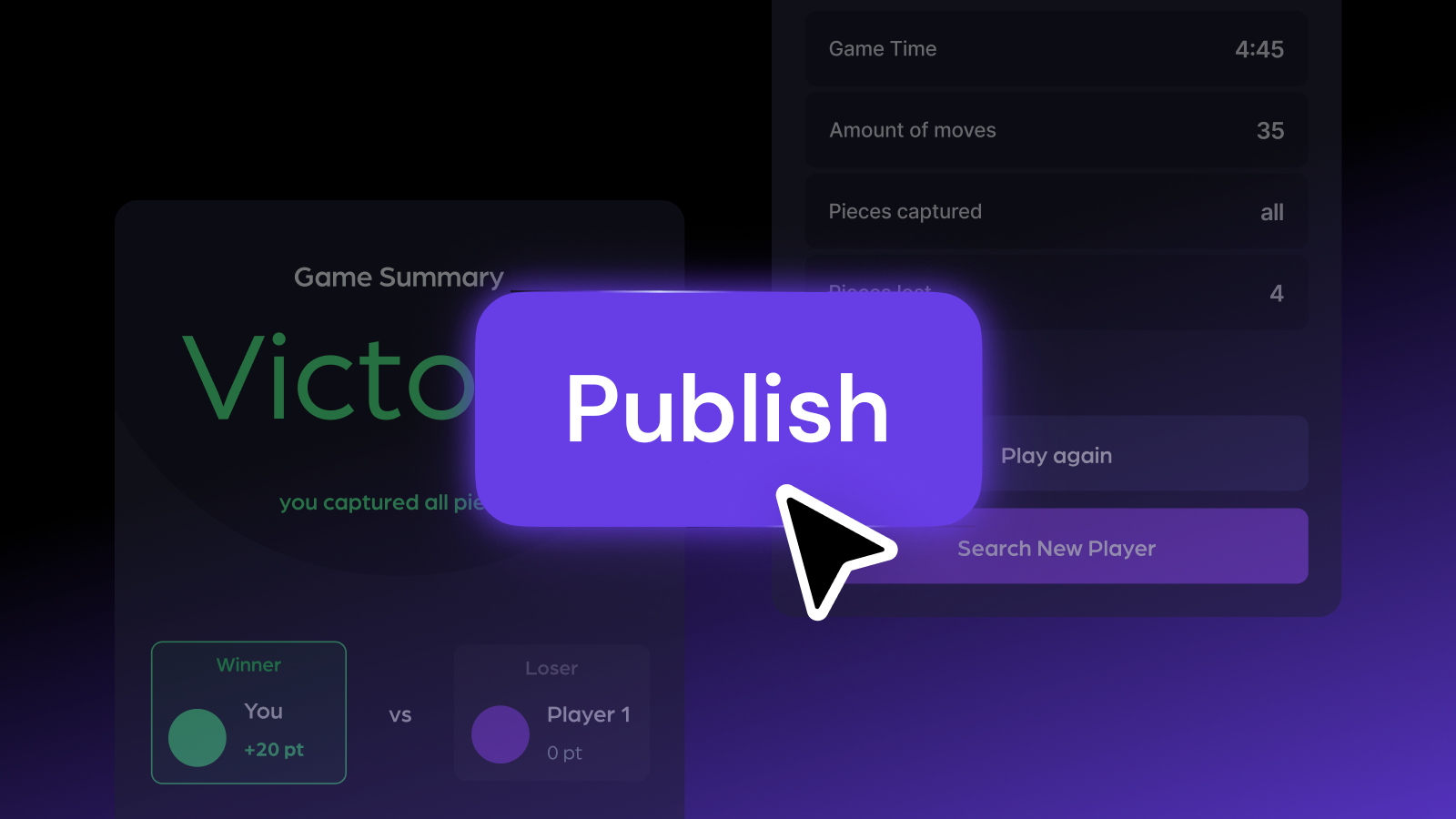
Software prototyping is the process of creating a preliminary version of software, usually incomplete or consisting of just a few features. A prototype is built during the early stages of software development to test ideas, gather feedback, and iterate before the final release.
But what exactly is prototyping, and how is it performed? That’s precisely what we’ll cover in this guide.
We’ll break down the entire prototyping process into five stages and walk you through different prototype models, different types of prototyping, and the best tools to employ.
What is prototyping in software engineering?
In software engineering, prototyping involves building a working model (prototype) of a software application. This iterative approach gives designers, developers and users a tangible representation of how an application will look, work, and feel by simulating real-world use before starting full development.
Prototyping process
Creating a prototype isn’t just a pen-and-paper affair. It’s more like designing a 3D rendering of a building. From ideation to rough sketching and turning it into a clickable prototype, prototyping in software development involves the following six-step process.
Let’s look at each of the steps in more detail.
1. Requirement gathering and analysis
The first step in prototyping is to identify pain points and gather user requirements to analyze the needs and expectations for the software.
It begins with identifying key stakeholders, including investors, users, and business owners. Next, stakeholders participate in various requirement-gathering methods, such as surveys, interviews, and document analysis, to extract project requirements.
These requirements are then categorized into functional, technical, non-technical, and operational.
2. Designing the initial prototype
Using these results, the development team designs an initial prototype to test the layout and the architecture of the application.
This prototype serves as an early sketch of the application, consisting of a basic structure, content placement, and features without detailed design elements like colors or images. This skeletal structure can be created on a whiteboard or simply using a wireframing software.
3. Building the prototype
The design team uses the skeletal diagram of the software to create a more interactive and clickable mockup of the product.
This mockup, known as a high-fidelity prototype, is an interactive representation of a product that closely resembles the final design. It is a more refined and polished simulation of a software application that includes detailed visual elements such as colors, typography, and content placement.
High-fidelity prototypes can be created using tools such as Figma, Sketch, and Adobe XD. These tools offer interactive elements, UI capabilities, smart animation, and a plethora of features, allowing users to perform various interactive actions to test the software design.
4. User testing and feedback collection
Prototyping can happen at different fidelity levels, where the skeletal model is developed into a more nuanced mockup, which then develops into a prototype that tests the product’s functionality and navigation. Testing in this stage is similar to testing in production, which happens after deployment.
At this stage, the development team builds an interactive prototype to determine how users interact with the system. It tests the application’s user flows and navigation features, such as clicking, swiping, and scrolling through the interface.
The primary purpose of an interactive prototype is to test navigation and user flows during the user testing stage.
Heatmap tools are a great way to collect feedback by tracking user interactions such as clicks, scrolls, and bounces. Additional feedback methods include surveys, interviews, and focus group sessions.
4. Iteration and refinement
Next, the design team iterates and refines the proposed design to build a product that meets the user’s expectations.
This involves multiple cycles of revisions and rounds of user feedback before actual coding begins.
This iterative process is crucial for enhancing the user interface, fixing usability issues, and identifying functional defects, among other things. By the end of this stage, the team should have confidence in the design and functionality, allowing them to proceed to the approval stage.
5. Final review and approval
Finally, the refined prototype is sent to the stakeholders for review. At this stage, the stakeholders collaborate with the clients to ensure that it meets their expectations.
If the prototype ticks all the boxes, it is approved and passed to the development team. Post-approval, the teams start the software development process with the actual coding involved.
Why is making a prototype important in the software design process?
Prototyping is important in the software design process because it helps validate ideas, gather feedback, and iterate on the application structure in the early development stage. This allows designers to refine the product designs before investing a significant amount of time and resources.
Furthermore, prototyping provides deeper insights into the customer’s perception of the product, allowing teams to validate their pricing strategy well before the release.
During which phase of the software development is a prototype created?
A prototype is usually created between the ideation and design stages of the software development phase. In the ideation stage, it visualizes ideas and gathers feedback, whereas in the design stage, it helps structure software architecture and test its functionality.
Software prototype model and its types
Software prototype model is a software development approach that involves creating a working model of the product to gather user feedback. It serves as a reference for stakeholders and users to determine which functions are working and which require alterations.
Let’s look at the three main types of software prototyping models below:
Throwaway prototyping
Throwaway prototyping involves creating a working model based on initial user requirements. Also called rapid prototyping, this process creates a new model quickly after the team receives client feedback. This version is revised until it meets user expectations.
Once the user testing is done, these prototypes are discarded. The team uses further insights to create and develop a new set of prototypes. The cycle of creation and disposal continues until the final design is achieved.
The main goal of throwaway prototyping is to validate the design and features of the software in development and make sure it achieves the desired standards.
When to use Throwaway prototyping?
Throwaway prototyping works best when the user requirements are unclear. As the requirements evolve, the existing model is discarded, and a new one is created.
Furthermore, this type of prototyping is ideal in a situation where many stakeholders are involved, resulting in numerous changes.
Benefits of throwaway prototyping:
- Quick feedback. Throwaway prototyping facilitates quick feedback on the prototype so that teams can make changes instantly.
- Mitigates risk. Since the prototypes are created based on customer feedback, this reduces the risk of the final product’s failure.
- Cost-effective. Development teams can fix issues in the early stages of development, preventing costs that would be incurred in fixing issues in the later stages of development.
Evolutionary prototyping
Evolutionary prototyping is a software development approach in which a prototype is developed incrementally by accepting user feedback.
Unlike throwaway prototyping, where a model is created from scratch and discarded after testing, evolutionary prototyping involves working on the same model.
This model saves a lot of development time and effort compared to throwaway prototyping. Furthermore, it has all the core functionalities coded into the product right from its first model.
Users can interact with the prototype as if it were an actual product to test its design and features.
When to use evolutionary prototyping?
Evolutionary prototyping is best for complex projects, where user requirements are continuously evolving and all the core functions must be checked.
Moreover, it can also be adopted when the technology is new and development and design teams are still not familiar with it.
Benefits of evolutionary prototyping:
- Flexible development. This model allows developers to incorporate user feedback throughout the development process and iterate at any stage.
- Higher adaptability. The iterative nature allows for higher adaptability to changing requirements.
- Refined requirements. The continuous cycle of feedback refines the prototype, bringing it closer to user requirements.
Incremental prototyping
Incremental prototyping is a software prototyping model in which a large number of user requirements are broken down into smaller modules. These modules are then developed and tested individually.
Unlike the previous models, this one includes all the features within the initial user requirement. These features can be refined and iterated based on incoming customer feedback.
However, the problem with it is that variations in the look and feel of each prototype can lead to inconsistencies in the final product. Thus, designers may find it challenging to integrate these prototypes.
When to use incremental prototyping?
Incremental prototyping is most suitable for enterprise projects where large features are divided into subparts. It should also be used in projects with limited development time or when resources need to be deployed gradually.
Benefits of incremental prototyping:
- Reduced risk management. Projects have a lower risk of failure since each prototype can be iterated in the early stage of development.
- Faster delivery. Since each module is developed separately, teams can deliver the usable portions first, while the rest of the portions remain under development.
- Early visualization. Customers get early visualizations of the software product as they are presented with different prototypes simultaneously.
Examples of prototype models
Prototype models are the skeletal form of the product, built to refine design and gather feedback. Some of the most common examples of prototype models are wireframe designs, live mockup designs, 3D working models, and digital prototypes built using specialized software.
Types of software prototyping
People sometimes confuse prototyping models with prototype types (phases). While the prototype model is a software development approach to building a software product, prototype types refer to different levels of fidelity and detail that determine how closely the prototype resembles the final product.
Depending on the user requirements and project complexity, teams can choose a specific prototyping model to test the software application. Meanwhile, they choose different types of prototypes depending on the current stage of development – from low-fidelity wireframes in early stages to high-fidelity interactive prototypes during later phases.
There are four main types of prototypes: feasibility, low-fidelity, high-fidelity, and live-data prototypes. We’ll discuss each of these types in detail below.
- Feasibility prototype. A feasibility prototype is the earliest type of prototype that tests the feasibility of software in terms of technology, algorithms, and hardware components. Although this prototype isn’t intended to be built as a final product, testers can quickly learn if the concept is practical. This type of prototype is best suited for teams that want to test a relatively new market or those who are not skilled with a particular technology.
- Low-fidelity prototype. A low-fidelity prototype is a 2D skeletal representation of a software application, serving as an initial product design. Built during the early stages of prototyping, this type of prototype does not include content placements, colors, or visuals. Lo-fi prototypes can be designed on paper, a whiteboard, or using digital wireframe tools. Due to its low-effort design, this prototype is ideal for exploring ideas and user flows without delving into the intricacies.
- High-fidelity prototype. A high-fidelity prototype is a more realistic type of prototype that simulates the appearance, functionality, and usability of the real software. It is more like a clickable mockup that allows stakeholders and users to test the software application on mobile and computer devices. A hi-fi prototype is ideally created in the later design process—after validating the basic functions. These prototypes can be created using prototyping software like Figma, Sketch and Adobe XD.
- Live-data prototype. Live-data prototype uses user inputs, APIs and databases to create a more customized and dynamic user experience. It validates the application’s code and front-end design and tests its adaptability to dynamic changes. Live-data prototype works best for complex user interactions involving a single task or a series of sequences, like testing the Thank You message after the user has filled the form.
Best software prototyping tools
Software prototyping tools are specialized platforms that create a clickable mockup of a product in development, such as a website, mobile application, or software. These tools simulate the real software, allowing stakeholders to validate its functionality, usability, and structure.
Prototyping tools bridge the gap between developers and stakeholders by building a tangible model relative to the final software product. This also mitigates the risks related to potential feature failure.
Below, we’ve listed the top software prototyping platforms with their features, pros, cons, and software pricing.
- Sketch

Sketch is a popular vector-based prototyping tool that caters to the needs of UI/UX designers by creating interactive prototypes, wireframe designs and mockups. This high-fidelity prototype tool offers various triggers such as hover, swipe, tap, and press to create real-life interactions.
Key features
- Create complex shapes using advanced Boolean operations with non-destructive editing capabilities.
- Collaborate in real time by leaving comments on canvas.
- Choose from over 100 artboard templates or create your own from scratch.
Pros
- Wide range of integrations with third-party apps and plugins.
- Extensive customization features
- Easy-to-use interface
Cons
- Only available for macOS users
Pricing
Sketch offers three pricing plans, starting from $10/month/editor, with a 30-day free trial.
- Figma

Figma is a prototype designing tool for building realistic prototypes using functionalities such as wireframing, vector editing, and interactive prototyping, in a single platform. It is best known for its real-time collaboration, allowing users to work together in version-controlled file and get contextual feedbacks from the stakeholders.
Key features
- Create custom library design systems that maintain brand consistency.
- Access an extensive library of templates, UI kits, and plugins.
- Visualize and generate prototypes using AI prompts.
Pros
- Intuitive, user-friendly interface
- Extensive community support
- Works across all devices and operating systems
Cons
- Limited offline functionalities
- Can be slow with large, very complex files
Pricing
Figma offers a free plan with limited features, suitable for beginners and those looking to try it out. Paid plans start at $16/month.
- Axure RP

Axure RP is a holistic UX tool that covers every aspect of the prototyping plan, from creating wireframes to functional prototypes and more. It allows UX designers to create low to high-fidelity prototypes, all with zero coding.
Key features
- Add conditional logic and variables to build complex prototypes.
- Streamlined developer handoff through automated redlines and CSS inspection.
- Automatically adapt to desktop, mobile, or tablet view using a single design.
Pros
- Powerful dynamic widgets
- Drag-and-drop interface
- Integrates with tools like Slack, Microsoft, Figma, and Adobe XD
Cons
- Steep learning curve
Pricing
Axure RP offers three subscription plans starting from $29/month/user, and a 30-day free trial.
Can I create prototypes with AI?
Absolutely. AI web app generators have become quite popular, enabling developers to create web apps with a simple text prompt or image. Hostinger Horizons is a top AI web app generator for building web apps with a click. Simply enter the text prompt or upload an image and hit ‘Enter.’ Publish your design on a custom domain and share it with your team and stakeholders.

Join our Discord channel for more tips and inspiration on making the most of Hostinger Horizons. Connect with the community, get expert advice, and stay updated on the latest features!

Conclusion
It’s true what they say: “A prototype is worth a thousand meetings.” A well-built prototype brings the developers and users on the same page, making sure nothing falls through the cracks. However, teams should establish a clear plan and lay out comprehensive guidelines before building their working prototype.
To achieve this, the software prototyping process should include the following steps:
- Requirement gathering and analysis
- Designing the prototype
- Building the prototype
- User testing and feedback
- Iteration and refinement
- Final review and approval
Depending on the project’s complexity and user requirements, choose one of the best prototyping models: throwaway prototyping, evolutionary prototyping, or incremental prototyping.
Prototype fidelity is another crucial consideration. The four main fidelity levels include feasibility prototype for testing core concepts, low-fidelity prototype for basic layouts and structure, high-fidelity prototype for detailed design and interactions and live-data prototype for real functionality with actual data.
Furthermore, to build a prototype, you’ll need prototype software that offers features such as an intuitive interface, pre-built templates, smart animation, and AI capabilities. Tools like Hostinger Horizons shorten the prototyping time by creating a quick working version of your product using simple AI prompts.
Remember that the right prototyping strategy can make all the difference between guesswork and confidence in your software development journey.
All of the tutorial content on this website is subject to Hostinger's rigorous editorial standards and values.


