20 best software as a service (SaaS) examples in 2025
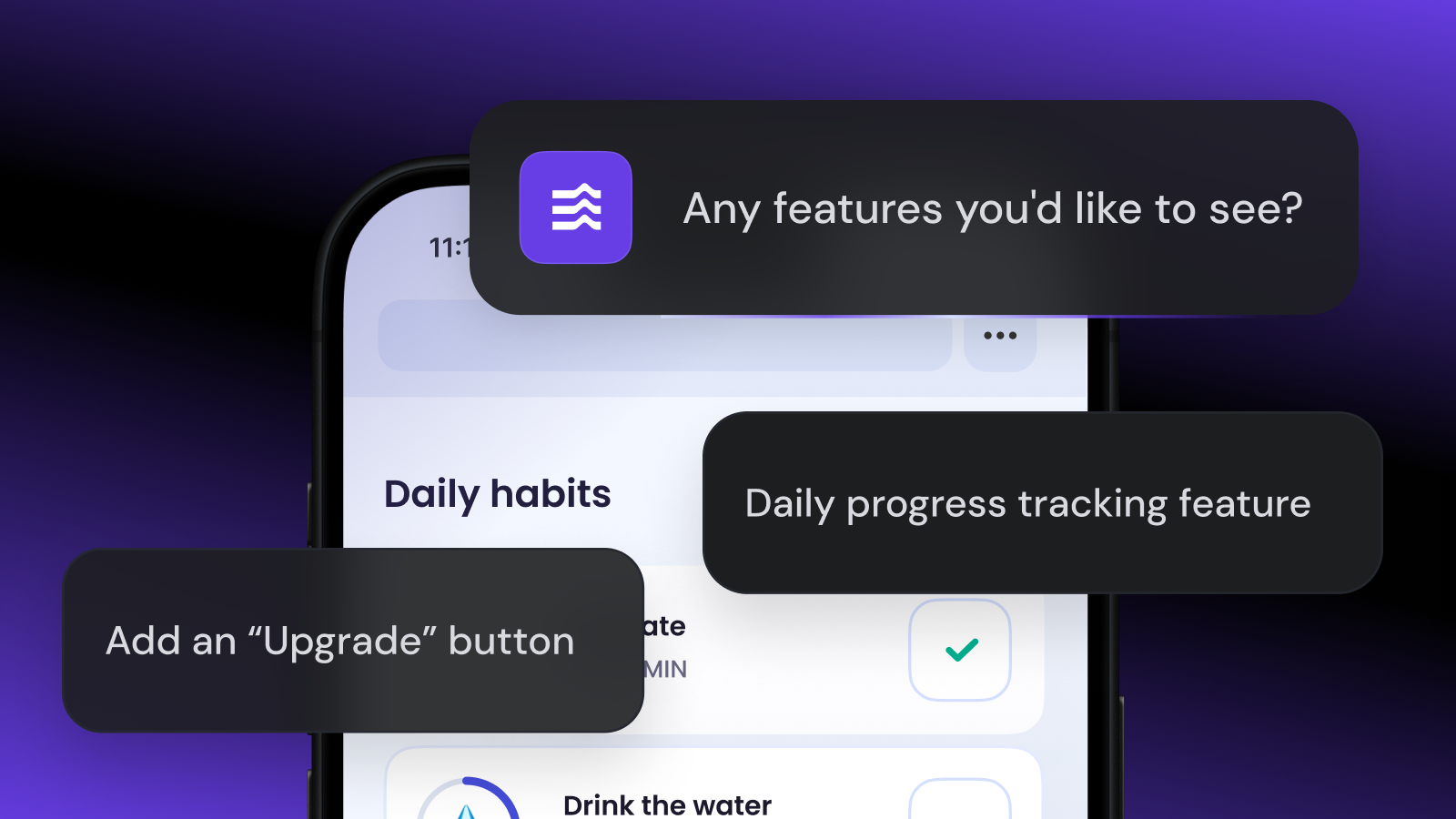
Software as a service (SaaS) allows you to access apps that run in the cloud instead of installing them on your computer.
SaaS companies build and maintain these applications, delivering ongoing value by providing updates, security, and maintenance. They usually operate on subscription models and focus on solving specific business problems across various industries.
Popular SaaS examples include:
- Hostinger. Offers website hosting solutions that evolve with changing technology.
- Slack. Transforms how teams communicate by keeping conversations in one place.
- Zoom. Makes video meetings easy for remote teams and businesses of all sizes.
- Dropbox. Simplifies file sharing by letting teams store, access, and work on files from any device.
- HubSpot. Connects marketing, sales, and customer service teams with one unified customer database.
In this guide, we’ll examine the top 20 SaaS examples that are changing how businesses work.
Whether you’re seeking better tools for your business or exploring ideas for your own SaaS product, this list showcases the most impactful platforms shaping the market today.
Top 20 SaaS company examples
We chose these SaaS companies based on four key factors: their large user bases, strong revenue growth, innovative business approaches, and effectiveness at solving real problems.
The best SaaS platforms can also serve as an inspiration for anyone looking to build their own applications.
Want to create your own apps?
Check out our guide to building a custom SaaS for detailed steps.
1. Hostinger

Hostinger provides comprehensive digital solutions for creating and publishing websites and applications. This one-stop-shop platform combines hosting and domain services with AI-powered SaaS tools for building professional websites and functional apps without coding knowledge.
Key features:
- A professional website builder with drag-and-drop features for quick site creation.
- A no-code app builder that turns text descriptions into working applications.
- AI-powered tools for creating websites, writing content, and improving search engine optimization (SEO).
- High-performance infrastructure with LiteSpeed servers and NVMe SSD storage.
- Global server network powered by renewable energy for efficient hosting.
- 24/7 customer support available in 8 languages.
Business model: Tiered subscription plans with options for persona and business websites, and professional agencies.
Best for: Small businesses, entrepreneurs, and non-technical users who need to create websites or applications without hiring developers.
2. Slack

Slack centralizes team communication by combining messages, files, and tools in one searchable platform. By organizing conversations into topic-specific channels instead of general chat rooms found in other messaging platforms, teams can make decisions faster and keep important information accessible.
Key features:
- Channel-based organization for topic, team, or project-specific conversations.
- Integration with 2,600+ apps, including Google Workspace and Salesforce.
- Audio huddles for quick meetings and video clips for asynchronous updates.
- Workflow automation tools that require no coding.
- Available across web, desktop, and mobile devices.
Business model: Freemium pricing with a basic free plan, paid Pro and Business+ tiers with additional features, and Enterprise Grid solutions for large organizations.
Best for: Teams of all sizes needing to improve internal communication and reduce email overload.
3. Atlassian

Atlassian offers integrated productivity tools for technical and business teams. Their core products include Jira for project tracking, Confluence for documentation, and Trello for visual planning, all designed to work seamlessly together.
Key features:
- Customizable workflows that adapt to your team’s processes.
- Easy connection between planning, documentation, and development tools.
- Access to 6,000+ third-party plugins and integrations.
- AI assistance for summarizing discussions and automating routine tasks.
- Detailed reports and visual dashboards.
Business model: Tiered subscriptions with free plans for small teams, standard and premium options for growing businesses, and enterprise plans for large organizations.
Best for: Software development teams, IT departments, and project-focused businesses needing efficient collaboration tools.
4. HubSpot
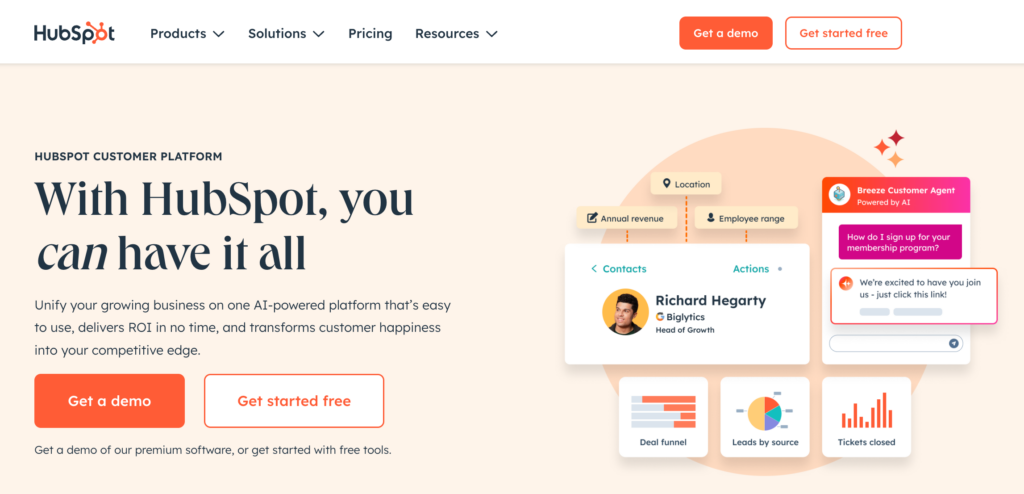
HubSpot provides a customer relationship management (CRM) SaaS platform that connects marketing, sales, content, and customer service tools. With marketing automation, sales tracking, and customer service ticketing all in one system, different departments can work together while maintaining a complete view of each customer relationship.
Key features:
- Smart CRM that saves and organizes customer interactions from all channels.
- AI-powered lead scoring that identifies which leads are most likely to become customers.
- Easy drag-and-drop builders for emails and landing pages with ready-made templates.
- Visual sales pipeline that shows deal progress and likelihood of closing.
- Integration with over 1,700 third-party apps and tools.
Business model: Freemium model with a free core CRM and tiered paid subscriptions (Starter, Professional, and Enterprise) with increasing capabilities.
Best for: Growing businesses that want their marketing, sales, and service teams to work together with shared customer information.
5. Salesforce
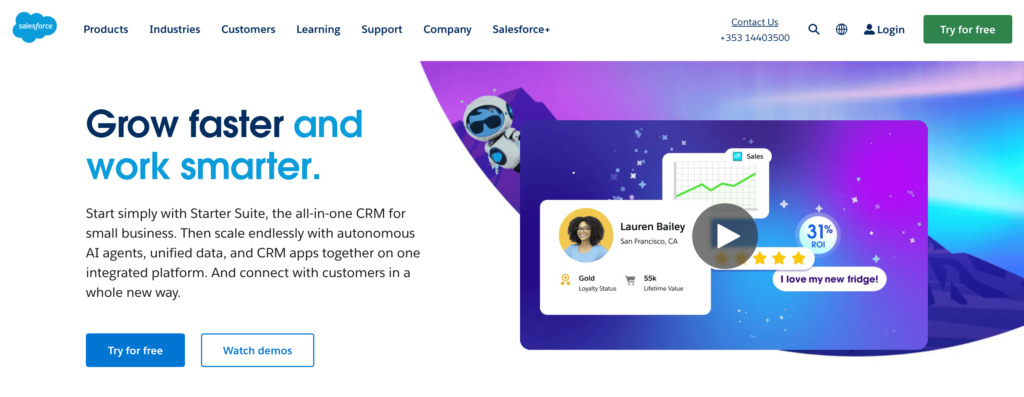
Salesforce is another comprehensive CRM SaaS service that helps businesses connect with their customers across all departments. Unlike HubSpot, Salesforce is built for large organizations with complex needs, offering Sales Cloud, Service Cloud, and Marketing Cloud, all powered by Einstein AI to deliver highly personalized customer experiences at scale.
Key features:
- Complete customer view connecting data across sales, service, and marketing.
- AI-powered predictions and recommendations throughout all Salesforce products.
- Customizable workflows with point-and-click tools for automating business processes.
- Real-time visual reporting and analytics dashboards.
- Extensive marketplace with over 9,000 pre-built applications and integrations.
Business model: Tiered subscription pricing with Starter, Professional, Enterprise, and Unlimited plans, charged per user with prices increasing for advanced features.
Best for: Mid-size to large enterprises needing a powerful, customizable platform to manage complex customer relationships.
6. Adobe
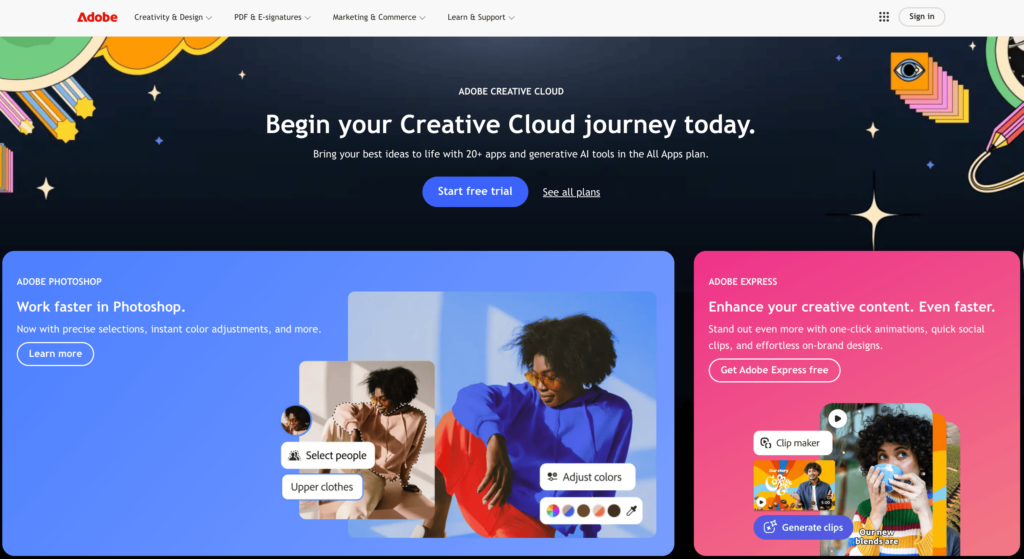
Adobe pioneered the shift from traditional software to SaaS, transforming from selling boxed versions of Photoshop and Illustrator to offering their entire creative suite through cloud subscriptions. This transformation occurred as businesses demanded more flexible software and cloud storage became reliable enough to handle large creative files.
What many don’t realize is that Adobe has expanded beyond their popular design tools to offer marketing solutions such as Experience Cloud for digital marketing, and Document Cloud for PDF and document management.
Key features:
- Professional design applications that receive regular feature updates.
- AI technologies like Adobe Sensei and Firefly for automating tasks and generating content.
- Marketing tools for content management and personalized customer experiences.
- Seamless integration between creative, marketing, and document workflows.
- Real-time collaboration features for team projects.
Business model: Monthly subscriptions with different levels for individuals, teams, and enterprises, ranging from single-app access to comprehensive packages.
Best for: Businesses, marketing teams, and creative professionals who need design tools and digital marketing solutions in one place.
7. Zoom

Zoom became a household name during the 2020 remote work shift, when businesses suddenly needed reliable video communication for their newly distributed teams. This period sparked a boom in communication tools, but Zoom stood out by offering simple, reliable video conferencing that worked consistently across devices.
Beyond the video meetings everyone now knows, their platform offers Zoom Phone for internet calling and Zoom Webinars for large online events.
Key features:
- High-quality video calls supporting up to 1,000 participants.
- Collaboration tools, including screen sharing, digital whiteboards, and breakout rooms.
- All-in-one platform for messaging, voice calls, and video meetings.
- Webinar functionality for hosting events with up to 50,000 attendees.
- AI assistant that creates meeting summaries and suggests action items.
Business model: Freemium model with a basic free plan and paid options for more participants, longer meetings, and additional features.
Best for: Remote and hybrid teams, educational institutions, and organizations that rely on video communication for meetings and events.
8. Dropbox
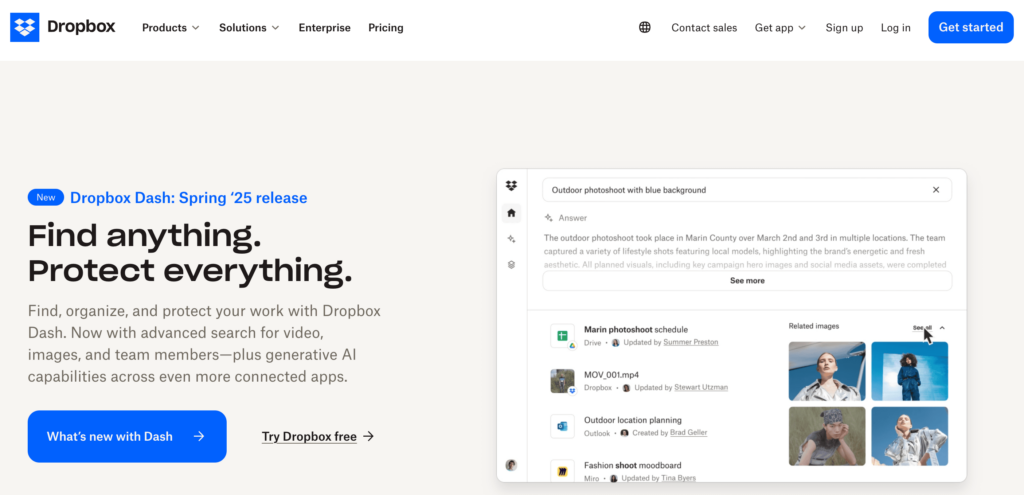
Dropbox has evolved from simple cloud storage into an AI-enhanced workspace SaaS application. Their service creates a secure central hub for digital files and collaborative work, ensuring access from any device while maintaining enterprise-grade security.
Key features:
- AI-powered universal search that connects content across all apps and tools.
- End-to-end encryption with high-level compliance certifications.
- Advanced sync options that control which files use local storage.
- Collaborative workspace for simultaneous document editing and task tracking.
- Extensive integration with productivity and communication tools.
Business model: Freemium approach with a free basic plan and tiered paid subscriptions for individuals, families, and businesses offering increased storage and features.
Best for: Teams sharing large files, creative professionals, and businesses needing secure document collaboration and storage.
9. Zendesk

Zendesk is a customer service SaaS product that turns chaotic support into an organized system. Instead of juggling customer emails, social media messages, live chat requests, and phone calls separately, Zendesk brings everything into one shared inbox where support agents can see the full conversation history with each customer.
Key features:
- AI-powered tools for handling routine questions and suggesting agent responses.
- One inbox for conversations from email, social media, chat, and phone calls.
- Comprehensive ticketing system to track and manage customer requests.
- Customizable knowledge base for customer self-service.
- Analytics dashboards showing support performance and customer needs.
Business model: Tiered subscription pricing with different levels for advanced support features and more comprehensive packages.
Best for: Customer-focused businesses looking to improve response times and service quality across multiple communication channels.
10. Docusign
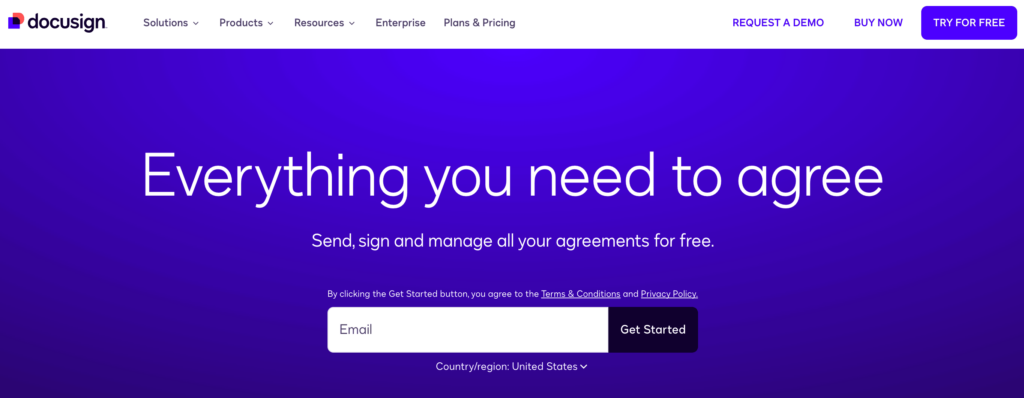
Docusign simplifies the signing process for businesses of all sizes with legally binding electronic signatures. Their SaaS platform saves time and resources by eliminating paper-based processes while maintaining security and compliance with global regulations.
Key features:
- Secure, legally compliant digital signatures accessible from any device.
- Comprehensive document preparation and tracking system.
- Reusable templates and automated workflows for common agreements.
- Integration with over 900 business applications and custom API options.
- Advanced authentication options, including SMS and knowledge-based verification.
Business model: Various subscription tiers for individuals, teams, and businesses, with pricing based on features and document volume.
Best for: Businesses of all sizes looking to facilitate signing agreements, contracts, and other documents.
11. Netflix

Netflix is a special type of SaaS called Entertainment as a service (EaaS), where the platform delivers content instead of business solutions. You access everything through your device without downloading media files, while Netflix handles all the technical work behind the scenes.
Thanks to software-based algorithm functionality, Netflix is eerily good at knowing your taste, recommending that perfect weekend binge-watch, or introducing you to your next favorite series before you even know you want it.
Key features:
- Extensive content library including exclusive Netflix productions.
- AI-powered recommendation system based on viewing history and preferences.
- Multi-device streaming with profile-based personalization.
- Download option for offline viewing during travel.
- Higher resolution viewing experience on standard and premium plans.
Business model: Tiered subscription plans with different video quality and number of screens you can watch on at the same time.
Best for: Entertainment consumers seeking convenient access to a wide range of content with personalized recommendations.
12. Spotify
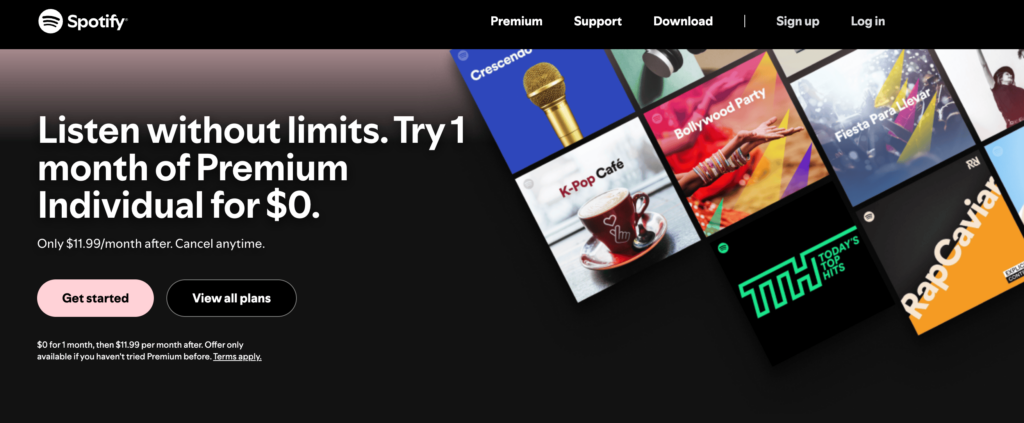
Spotify’s streaming platform provides on-demand access to a vast library of music, podcasts, and audiobooks. Instead of purchasing individual content, subscribers gain unlimited access to millions of audio tracks with personalized recommendations.
Key features:
- Extensive library of songs, podcasts, and audiobooks.
- AI-driven playlists and music recommendations based on your listening habits.
- Flexible listening options, including online streaming and offline downloads.
- Listen from your phone, desktop, car systems, and smart speakers.
- Advanced audio features, including playback speed control and sound quality options.
Business model: Freemium approach with an ad-supported free tier and premium subscription options for individuals, couples, and families.
Best for: Music lovers, podcast enthusiasts, and audiobook listeners seeking an all-in-one audio platform with personalized recommendations.
13. Canva
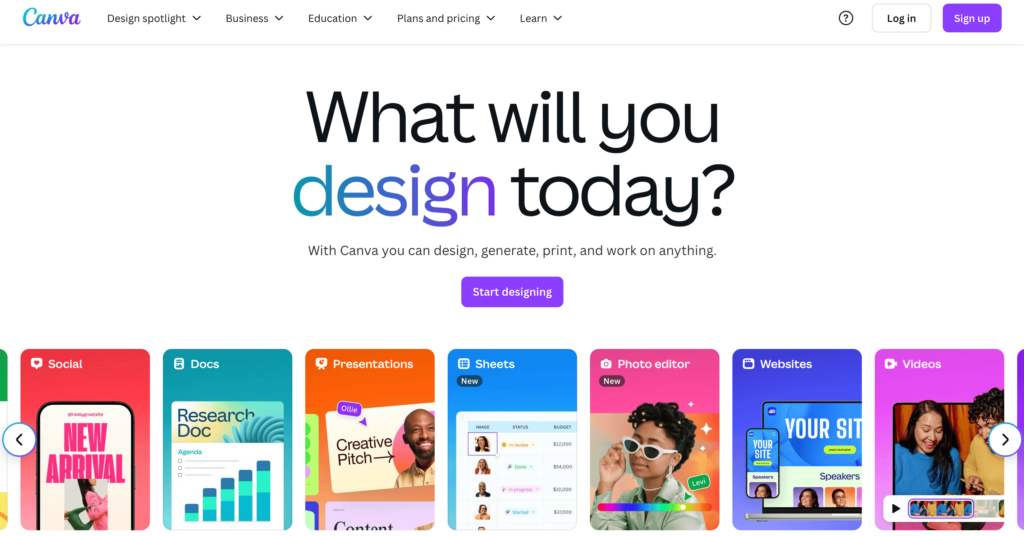
Canva makes it easy for anyone to create professional-looking designs without hiring a designer for tasks like social media posts, marketing materials, and presentations. The drag-and-drop interface and extensive template library let you skip the complicated learning process of traditional design software, so you can create quality visuals in minutes.
Key features:
- Millions of professionally designed templates for presentations, social media, and marketing materials.
- Extensive library of stock photos, videos, and graphics included with paid plans.
- AI-powered tools for background removal, image generation, and design assistance.
- Brand kit functionality for consistent application of logos, colors, and fonts.
- Real-time collaboration features for team design projects.
Business model: Freemium approach with a feature-limited free plan, Canva Pro for individuals, Canva Teams for small businesses, and Enterprise plans for larger organizations.
Best for: Educators, marketing teams, and small businesses who need to create professional-looking designs.
14. Microsoft 365

Microsoft 365 brings together the Office apps you already know, such as Word, Excel, and PowerPoint, with cloud storage, Teams for communication, and AI-powered Copilot that can help you work smarter.
The platform makes real-time collaboration feel natural while keeping everything secure across all your devices.
Key features:
- AI-powered assistance with Copilot for content creation and data analysis.
- Advanced security features for email protection, identity verification, and data security.
- Generous cloud storage with OneDrive offering up to 1TB per user depending on plan.
- Centralized admin controls for managing user permissions and data access.
- Offline access to files and documents that automatically sync when you reconnect..
Business model: Subscription-based pricing with Basic, Standard, and Premium tiers offering increasing functionality and security features.
Best for: Businesses of all sizes that use Microsoft tools for creating documents, communicating, and working together.
15. Asana
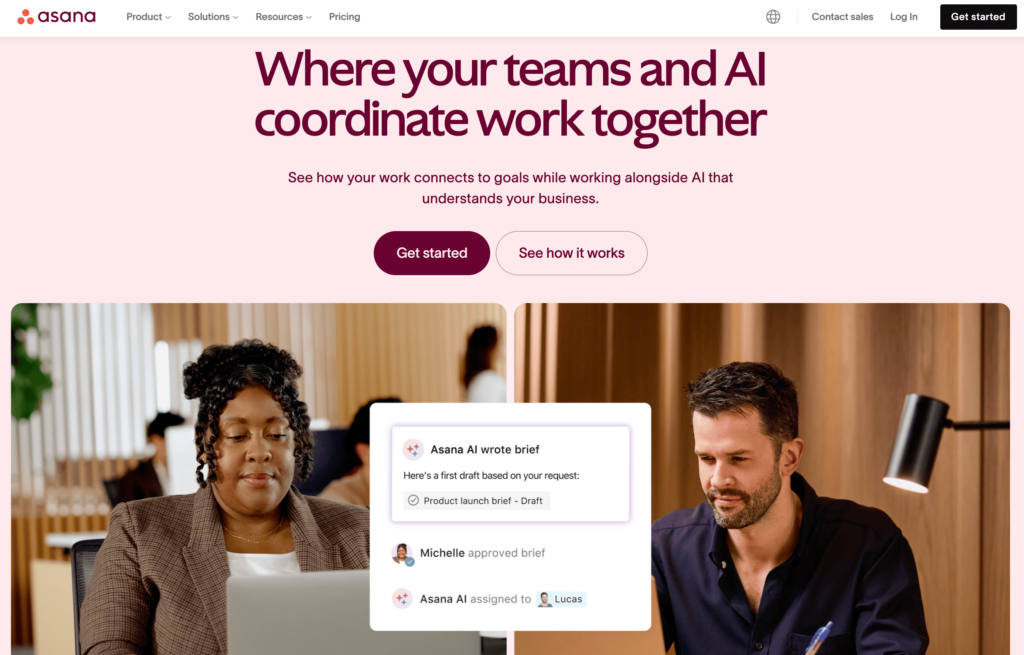
Asana excels at managing task relationships with features like task dependencies, goal tracking, and portfolio views that help teams see how individual work connects to bigger objectives. It’s particularly strong at managing complex workflows where tasks depend on each other and teams need to track progress toward specific goals.
Key features:
- Multiple view options, including list, board, timeline, and calendar formats.
- Comprehensive task management with assignments, due dates, and custom fields.
- Rule-based automation for repetitive processes and status updates.
- Built-in collaboration with comments, file sharing, and team mentions.
- Integration with over 100 popular business applications.
Business model: Freemium pricing with a free Basic plan for simple needs and three paid tiers: Premium, Business, and Enterprise.
Best for: Teams handling multiple projects who need to see workloads, deadlines, and progress across different departments.
16. Monday.com
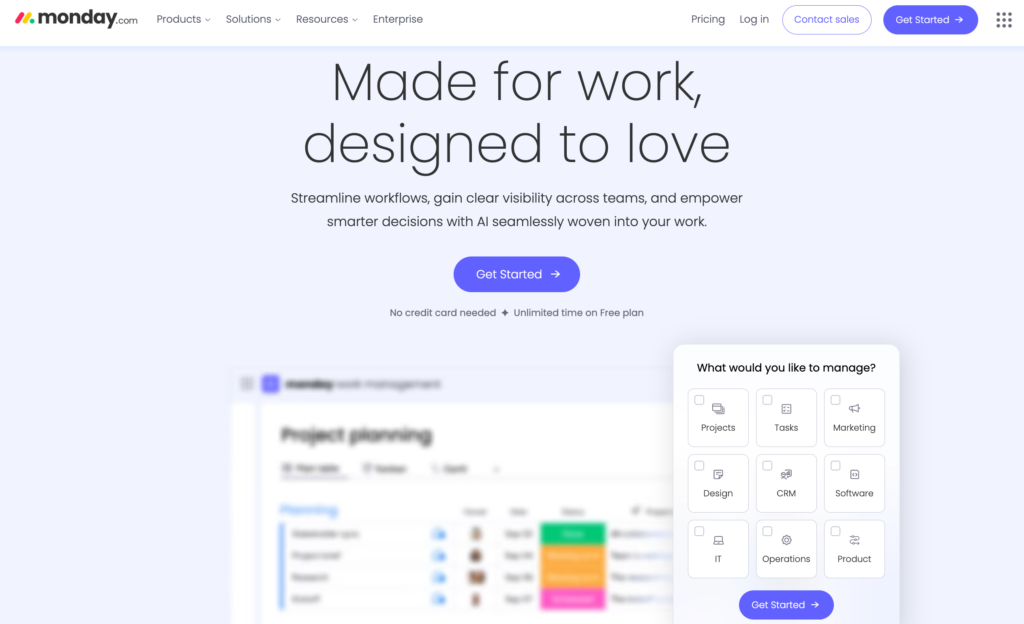
Monday.com specializes in visual project boards that can be customized for any industry or workflow, from marketing campaigns to manufacturing processes. Unlike traditional project management tools, it lets teams create completely custom data fields, automation rules, and visual representations that match exactly how their business operates.
Key features:
- Highly customizable workflows with 200+ ready-made templates for different industries.
- Multiple visualization options, including boards, charts, calendars, and timelines.
- No-code automation tools for handling repetitive administrative tasks.
- Interactive dashboards for tracking metrics and spotting trends.
- Integration with 200+ popular business tools and communication platforms.
Business model: Tiered per-user subscription plans with increasing access to advanced features, automations, and integrations.
Best for: Teams managing multiple projects who need a flexible, visual system that adapts to their specific workflows.
17. Google Workspace

Google Workspace brings essential business tools together in one familiar cloud platform. Built on the Google ecosystem most people already know, the SaaS service combines Gmail, Docs, Drive, Sheets, and much more with a minimal learning curve, creating an intuitive environment accessible from any device.
Key features:
- Professional email with custom domain names and advanced spam protection.
- Video conferencing supporting up to 300 participants with recording capabilities.
- Cloud storage with file sharing and access controls.
- Gemini AI assistance integrated throughout for content creation and data analysis.
- Advanced security with encryption, two-factor authentication, and data loss prevention.
Business model: Tiered subscription model with Business Starter, Business Standard, Business Plus, and custom Enterprise plans.
Best for: Businesses looking for cloud-based productivity tools with real-time collaboration and minimal IT management.
18. TimeJam

TimeJam takes a unique approach to time tracking by transforming it into an engaging team competition. The platform integrates with existing time tracking solutions to create friendly challenges that improve reporting compliance.
Key features:
- Integration with popular time tracking and project management tools.
- Direct connection with Slack and Microsoft Teams for notifications and updates.
- Gamification elements including team competitions and recognition systems.
- Admin dashboard for tracking compliance and participation.
- Real-time reporting for accurate client billing and project estimation.
Business model: Subscription pricing based on the number of users, designed to complement rather than replace existing time tracking solutions.
Best for: Agencies, services firms, and project-based businesses that struggle with employee time tracking.
19. Zapier

Zapier acts as the digital glue between your favorite apps, creating automated workflows without any coding. For example, when someone fills out a form on your website, Zapier can automatically add them to your email list, create a task in your project management tool, and notify your team in Slack – all happening instantly while you focus on more strategic work.
Key features:
- Integration with over 7,000 popular applications across all business categories.
- User-friendly interface for creating automated workflows without coding skills.
- Multi-step automation capabilities for complex business processes.
- Conditional logic and data transformation tools for precise workflow control.
- Team collaboration features for sharing and managing automations.
Business model: Tiered subscription based on the number of users and advanced features, with a free plan for basic use and team collaboration options.
Best for: Small to mid-sized businesses looking to improve efficiency by connecting their digital tools and automating routine processes.
20. Buffer

Managing social media can feel challenging, with the need to post regularly across different platforms, keeping track of what performs well, and finding time to engage with your audience.
Buffer solves these headaches by letting you schedule posts across all your social channels in advance, so you can batch your content creation and maintain a consistent online presence without being glued to your screen all day.
Key features:
- Publishing tools for all major social networks from a single dashboard.
- Visual content calendar for planning and scheduling posts.
- Custom formatting for each social media platform to achieve better engagement.
- Team collaboration with permission controls and approval processes.
- Integration with design and file storage tools for smoother workflows.
Business model: Subscription pricing based on the number of social channels managed, with free plans for basic needs and paid options for additional channels.
Best for: Marketers, small businesses, and content creators who want to save time while maintaining an effective social media presence.
How does SaaS benefit IT departments in business?
SaaS provides significant benefits to IT departments by turning software management into simple subscriptions, cutting costs, speeding up deployment, and reducing maintenance tasks. This lets IT teams focus on more complex projects instead of dealing with servers, security updates, or software compatibility problems.
Here are some of the ways IT departments benefit from SaaS:
- Reduced infrastructure costs. SaaS eliminates the need for expensive hardware and dedicated server rooms. IT departments save on equipment purchases, power consumption, cooling systems, and physical space.
- Faster deployment. While traditional software could take months to implement, modern SaaS platforms can be up and running in days or weeks. AI-powered tools like Hostinger Horizons now enable non-technical staff to create custom applications themselves, slashing development time even further.
- Simplified maintenance. With SaaS services, vendors handle all updates, security patches, and optimizations automatically. This eliminates time-consuming update cycles and reduces the risk of running outdated, vulnerable software.
- Enhanced security: Leading SaaS providers invest in security measures that would be too expensive for many businesses. Platforms like Dropbox maintain compliance with industry standards, such as HIPAA and GDPR, and employ dedicated security teams to protect customer data.
- Improved collaboration: Tools like Slack and Microsoft Teams bring all communications together in one place, reducing the need to switch between applications and helping teams make decisions faster.
- Scalability: SaaS solutions scale up or down based on business needs without requiring new hardware or complex reconfigurations. This flexibility is particularly valuable for businesses with seasonal demands or rapid growth.
- Integration capabilities: Popular SaaS platforms offer extensive integration capabilities, allowing IT to create connected systems using tools like Zapier that automate workflows across departments.
Emerging SaaS trends in 2026
The SaaS landscape continues to evolve rapidly, with the global SaaS market expected to reach $307 billion by 2026, according to the latest SaaS statistics,
These four key trends are driving the next wave of SaaS innovation:
- AI-powered everything. AI is now standard in SaaS platforms, with automated features for content creation and task management becoming commonplace. Hostinger’s AI website builder takes this further by building entire websites based on simple descriptions.
- Custom SaaS development. More organizations are building tailored SaaS solutions for their specific needs. Tools like Hostinger Horizons allow app creation without coding, making software creation available to everyone.
- Industry-focused solutions. Specialized SaaS tools are emerging for niche industries, like medical software with patient scheduling and insurance features that general business apps don’t offer.
- Enhanced automation. Apps working together automatically is a growing trend, with services like Zapier connecting thousands of tools to create workflows that save time and reduce manual errors.
Can I build a custom SaaS platform for my personal needs?
Yes, you can build a custom SaaS platform tailored to your specific needs — even without coding experience. These small, targeted solutions are known as micro SaaS and are designed to solve very specific problems.
Building your own solution involves several straightforward steps:
- Define your requirements. Start by clearly outlining what problem your micro SaaS will solve and who will use it. The more specific you are about features, user needs, and success metrics, the better your results will be.
- Choose an AI-powered platform. Select a tool like Hostinger Horizons that lets you build solutions without writing code. These app builders use AI to handle the technical work while you focus on detailing what your app does.
- Describe what you want. Describe the main features you want your app to have, such as task management, inventory tracking, or sending invoices, and the AI will build the appropriate pages and data structure to support those core functions.
- Test thoroughly: Before launching, test your platform across different devices and browsers to ensure everything works correctly. Have real users try the key features and gather their feedback to identify any usability issues.
- Publish and iterate: Launch your micro SaaS platform and continuously improve it based on user feedback and new requirements. Start with a small group of users to identify issues early, then gradually expand while adding features and fixing problems based on real usage patterns.
Discover top micro SaaS examples to spark your next idea.

Conclusion
As we’ve seen through these 20 popular options, SaaS has become essential for improving business operations across every department and industry.
The best SaaS examples share several important qualities:
- Solving specific problems instead of offering generic features.
- Working well with other tools to create connected systems.
- Growing with your business without requiring advanced technical changes.
- Continuously improving through regular updates.
- Using AI effectively to enhance what people can accomplish.
We’re seeing platforms expand to cover more business needs, like HubSpot growing from a marketing tool into a complete customer relationship system or Dropbox growing from simple file storage to a complete workspace platform.
Meanwhile, no-code tools like Hostinger Horizons are making it possible for anyone to build custom software without technical skills.
Whether you’re selecting from existing solutions or building your own custom platform, the right SaaS tools can create new possibilities that give your business an edge.


